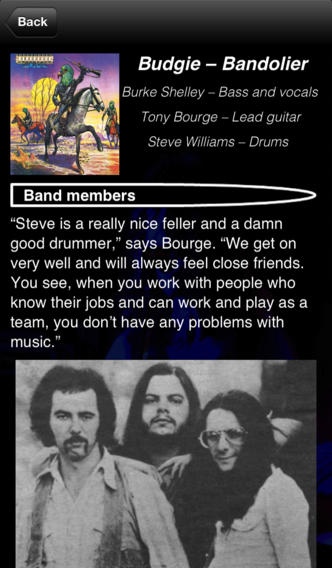Bandolier – Budgie 1.2
Continue to app
Free Version
Publisher Description
Their songs have been covered by Metallica, Iron Maiden and Soundgarden. Influential Welsh heavy rockers Budgie have released a dozen studio albums none finer than 1975 s Bandolier. This app which tells the story of how Bandolier was made, in the band s words is optimised for iPad, iPhone and iPod touch. When Budgie recorded Bandolier, expectations were high, after 1974 s In For The Kill had charted. The band, with a new drummer on board, raised the bar and produced a confident and mature album that is noteworthy for the quality of its material, playing, production and sound. This app tells the story of the making of the Bandolier album in bass player, singer and founding member Burke Shelley s own words. Based on an interview recorded in 2009, the app includes comprehensive audio of Shelley describing how Bandolier was recorded including his comments on each of the album s tracks. As well as featuring Burke Shelley s comments, the app s text also includes cameos from guitarist Tony Bourge and drummer Steve Williams. In fact, Williams provides full details of the drum kit he used on the album. Find out who inspired Shelley s singing on Napoleon, what Shelley initially thought of I Ain t No Mountain when it was suggested by the record company, why Williams sold his drum kit soon after the album was recorded, and which song Bourge suggested the lyrical theme for. This app features the following pages: Band members Recording the album Album tracks, plus a page for each individual track Album title Album cover Chart position Album reviews Photo gallery Links. Requirements: Compatible with iPad, iPhone and iPod touch. Requires iOS 3.2 or later.
Requires iOS 4.3 or later. Compatible with iPhone, iPad, and iPod touch.
About Bandolier – Budgie
Bandolier – Budgie is a free app for iOS published in the Audio File Players list of apps, part of Audio & Multimedia.
The company that develops Bandolier – Budgie is Chris Pike. The latest version released by its developer is 1.2.
To install Bandolier – Budgie on your iOS device, just click the green Continue To App button above to start the installation process. The app is listed on our website since 2011-12-15 and was downloaded 5 times. We have already checked if the download link is safe, however for your own protection we recommend that you scan the downloaded app with your antivirus. Your antivirus may detect the Bandolier – Budgie as malware if the download link is broken.
How to install Bandolier – Budgie on your iOS device:
- Click on the Continue To App button on our website. This will redirect you to the App Store.
- Once the Bandolier – Budgie is shown in the iTunes listing of your iOS device, you can start its download and installation. Tap on the GET button to the right of the app to start downloading it.
- If you are not logged-in the iOS appstore app, you'll be prompted for your your Apple ID and/or password.
- After Bandolier – Budgie is downloaded, you'll see an INSTALL button to the right. Tap on it to start the actual installation of the iOS app.
- Once installation is finished you can tap on the OPEN button to start it. Its icon will also be added to your device home screen.